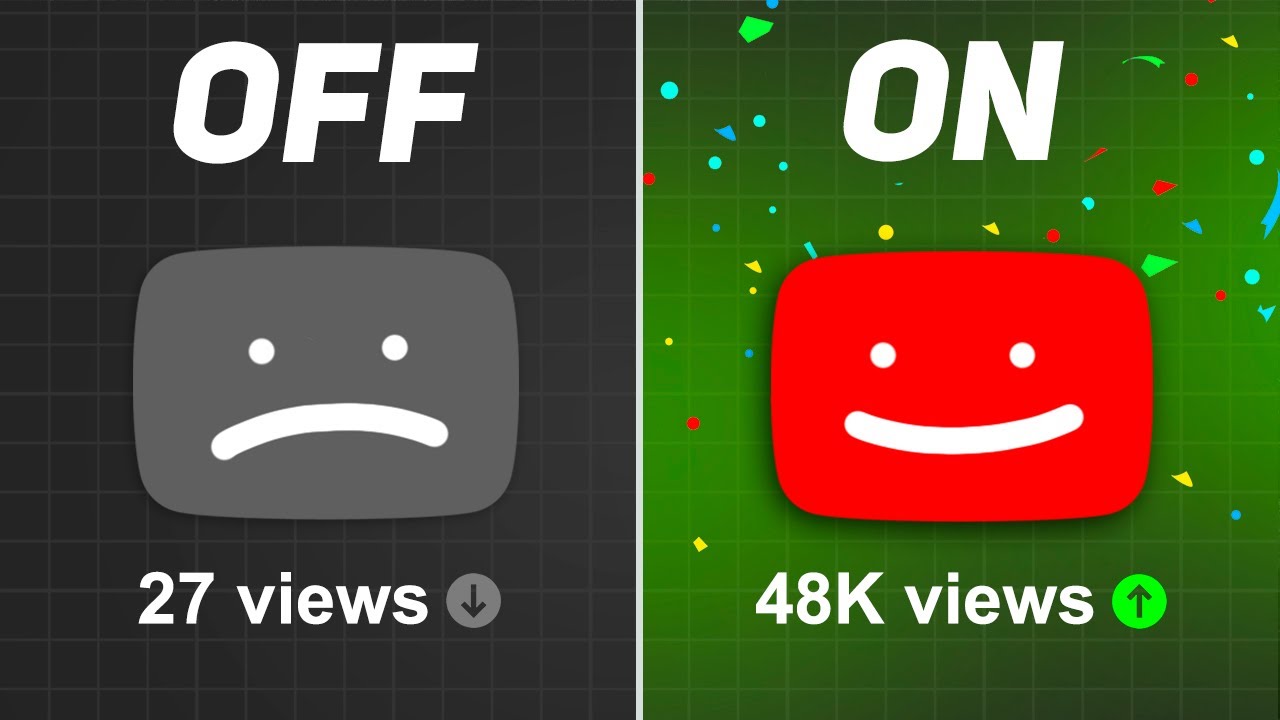Creating a new YouTube channel can be exciting, but many creators make a common mistake: they start uploading videos without enabling crucial settings. This can hinder their growth and limit their channel's potential. In this blog, we’ll explore the nine most important settings you should activate to enhance your channel's features, security, and subscriber count.
Setting #1: Enable Intermediate Features
The first setting you need to enable is the Intermediate Features. This setting is automatically enabled when you create your channel, provided there are no active community guideline strikes against it. By enabling this, you will gain the ability to upload videos longer than 15 minutes, live stream, and most importantly, use custom thumbnails. To activate this feature, click on the "Verify Phone Number" option. You will be redirected to a different page where you can select your country and add your phone number. After clicking on "Get Code," enter the verification code you receive, and your phone number will be verified.
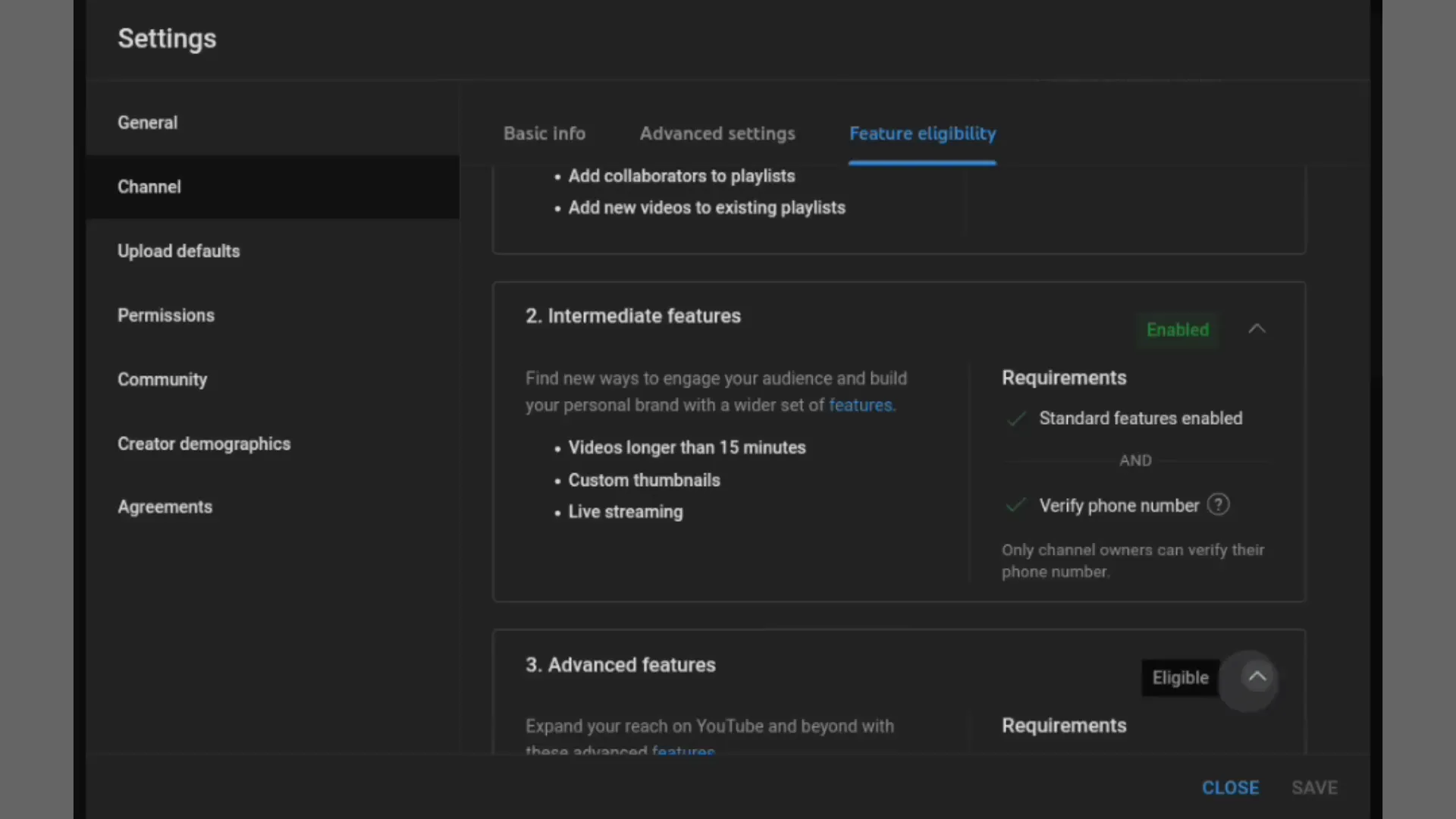
Setting #2: Country of Residence
Next, navigate to the Basic Info section of your channel menu. Here, you will find the option to select your country of residence. While this setting may seem straightforward, many creators mistakenly believe that this choice affects where their views come from. In reality, it only determines your channel's geographical information. Choose the country where you actually reside, regardless of where your target audience is located.
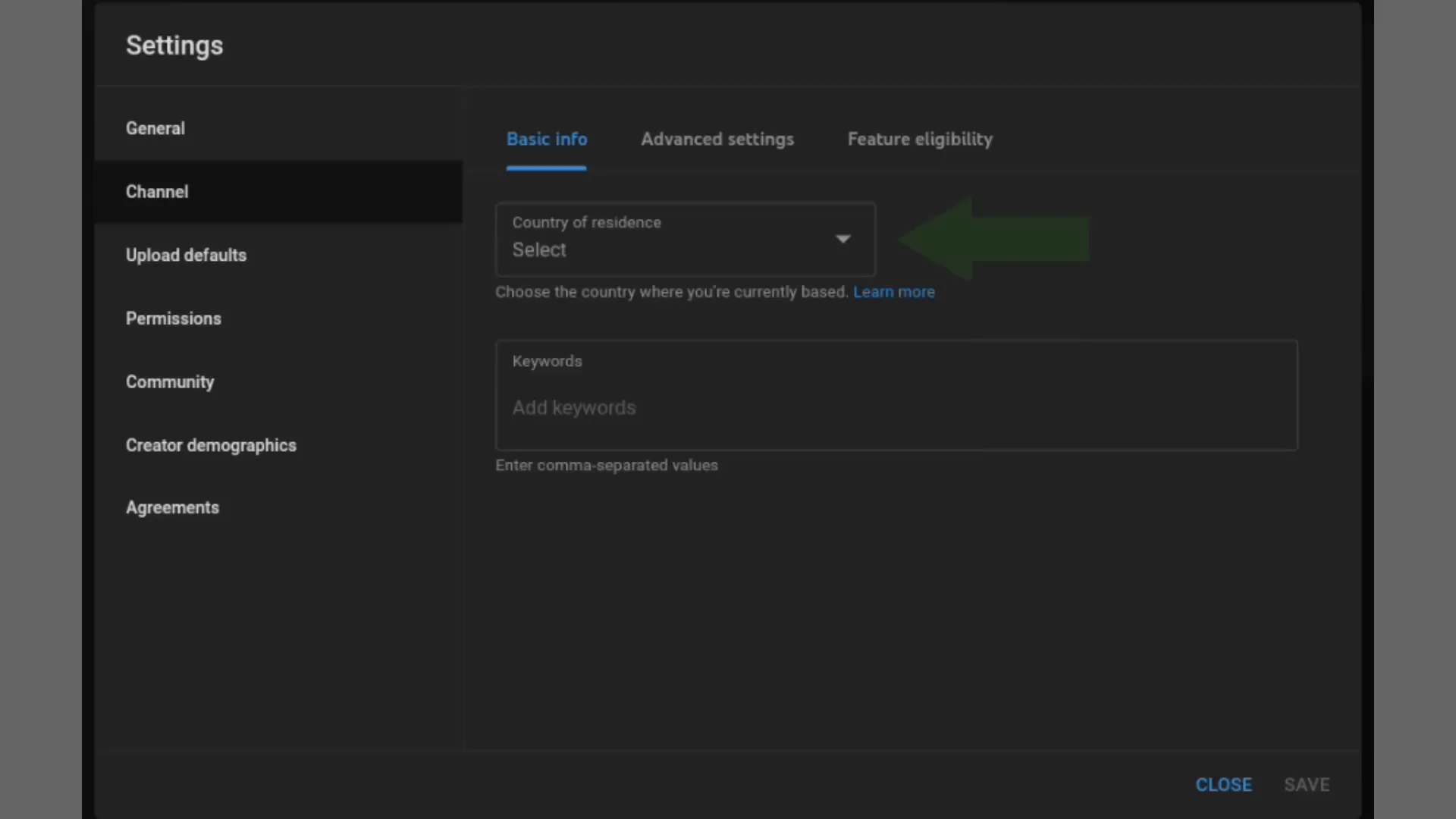
Setting #3: Channel Keywords
For the third setting, return to the Basic Info section. Here, you can add keywords that describe your channel. This includes your channel name, individual words from your channel name, the niche your channel covers, and the names of popular creators in your niche. This will help YouTube better understand what your channel is about and suggest it to relevant viewers.
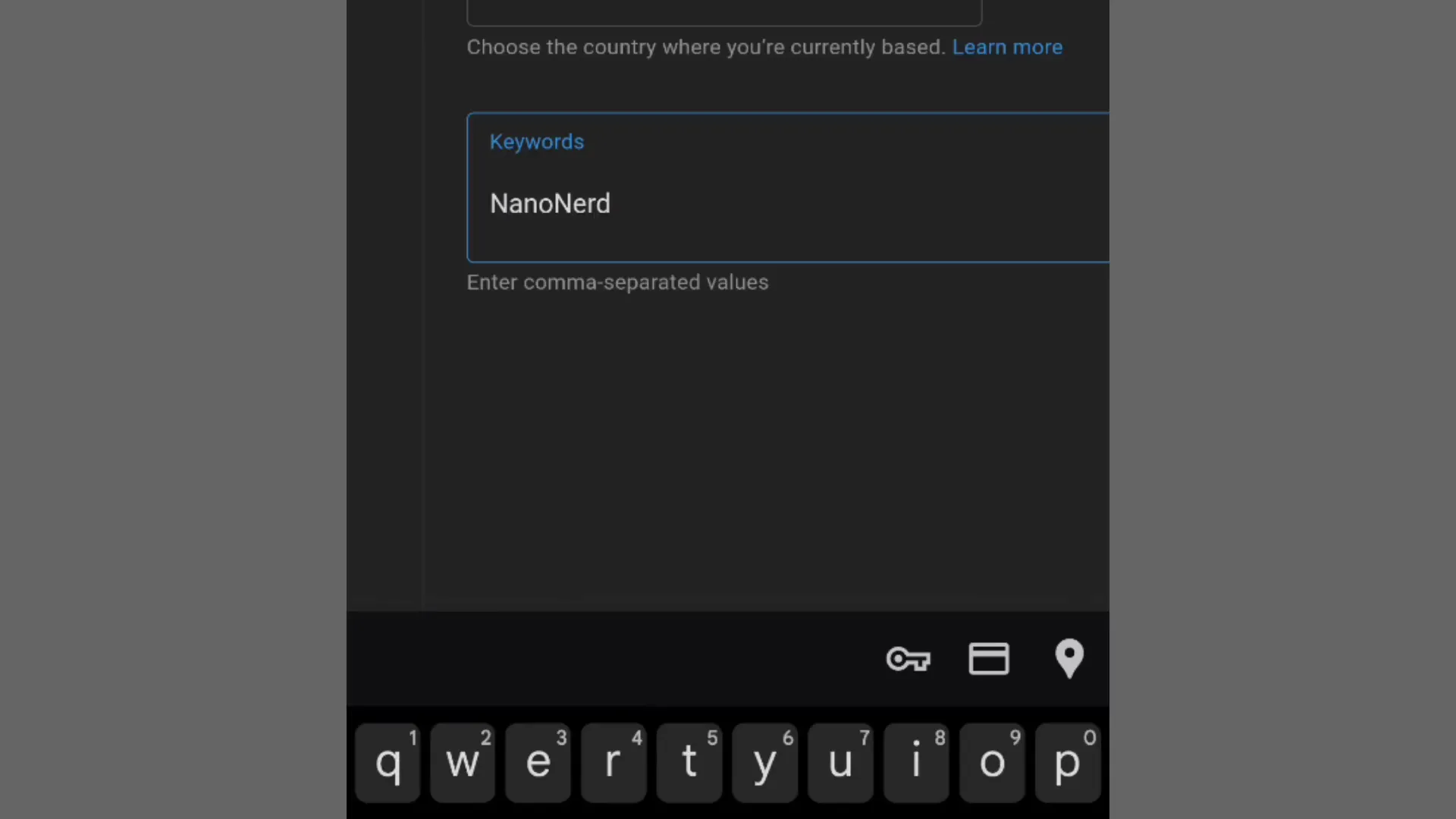
Setting #4: Content Made for Kids
Moving on to the fourth setting, navigate to the Advanced Settings section. Here, you will select whether your channel's content is made for kids or not. Only select "Made for Kids" if your primary audience is children under 13. If your content is suitable for both adults and children, choose "Not Made for Kids." If you are unsure, refer to the guidelines provided by YouTube to help you make this determination.
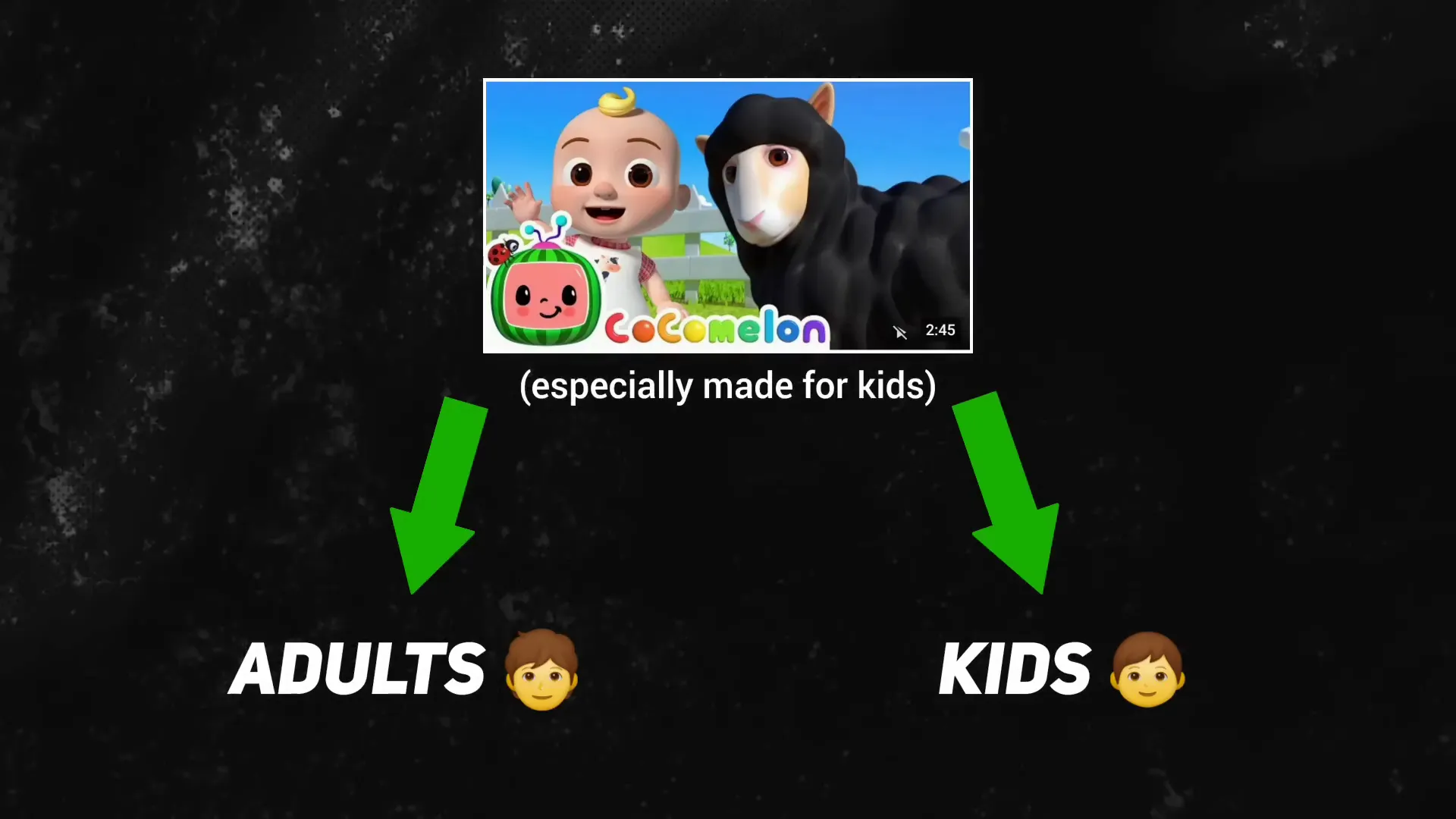
Setting #5: Upload Defaults
The fifth setting involves setting your upload defaults. In the channel settings, go to the Upload Defaults menu. Here, you can set a default title, description, visibility, and tags for your videos. This is helpful as it saves you time when uploading videos by ensuring that relevant information is pre-filled. You can include a brief introduction to your channel, links to your social media, and relevant hashtags.
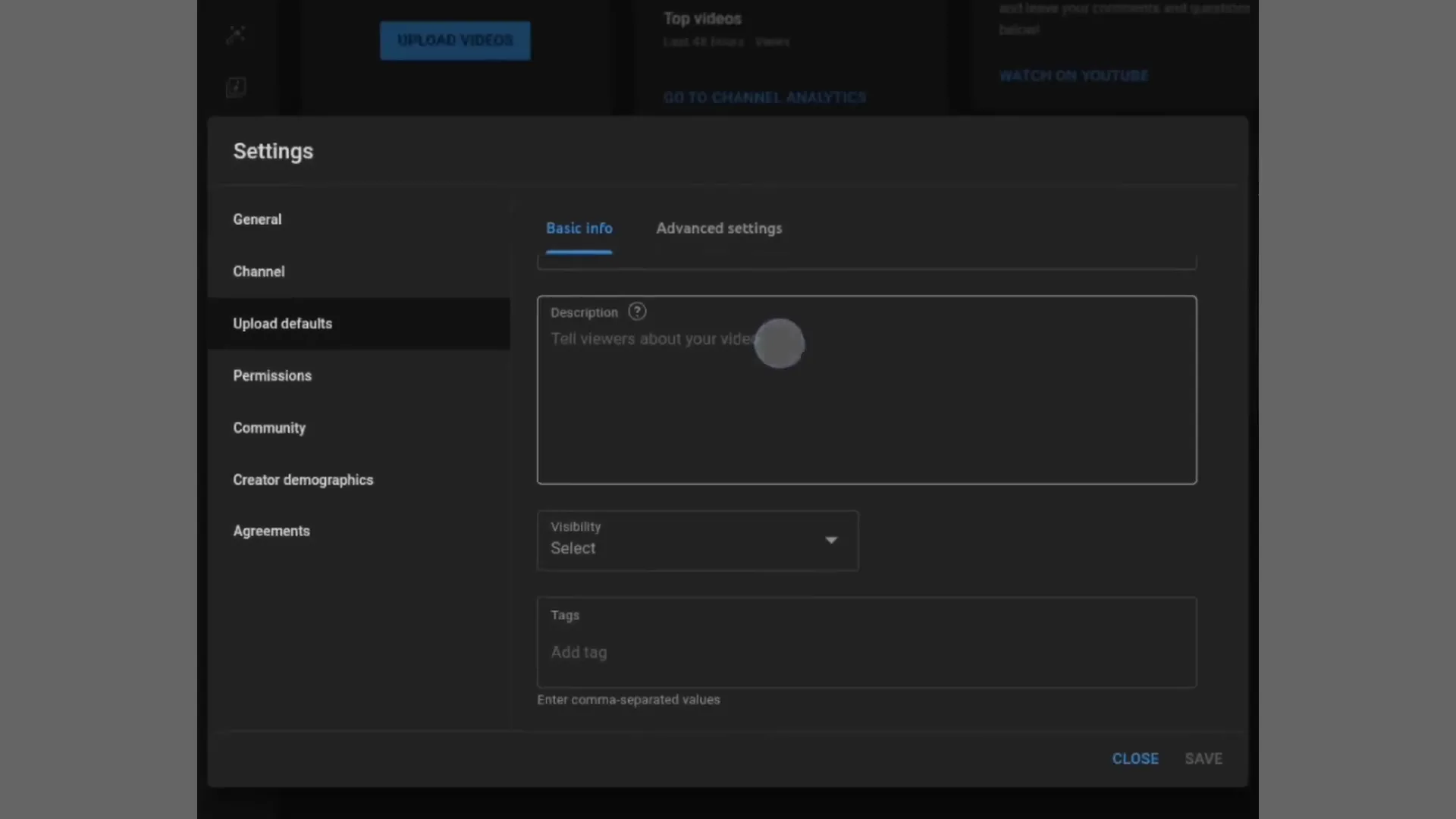
Setting #6: Allow Automatic Chapters
For the sixth setting, check the Advanced Settings to allow automatic chapters. While automatic chapters can enhance viewer experience, they are often unreliable. Instead, consider manually adding chapters to your videos for better accuracy. This can significantly improve viewer engagement and retention.
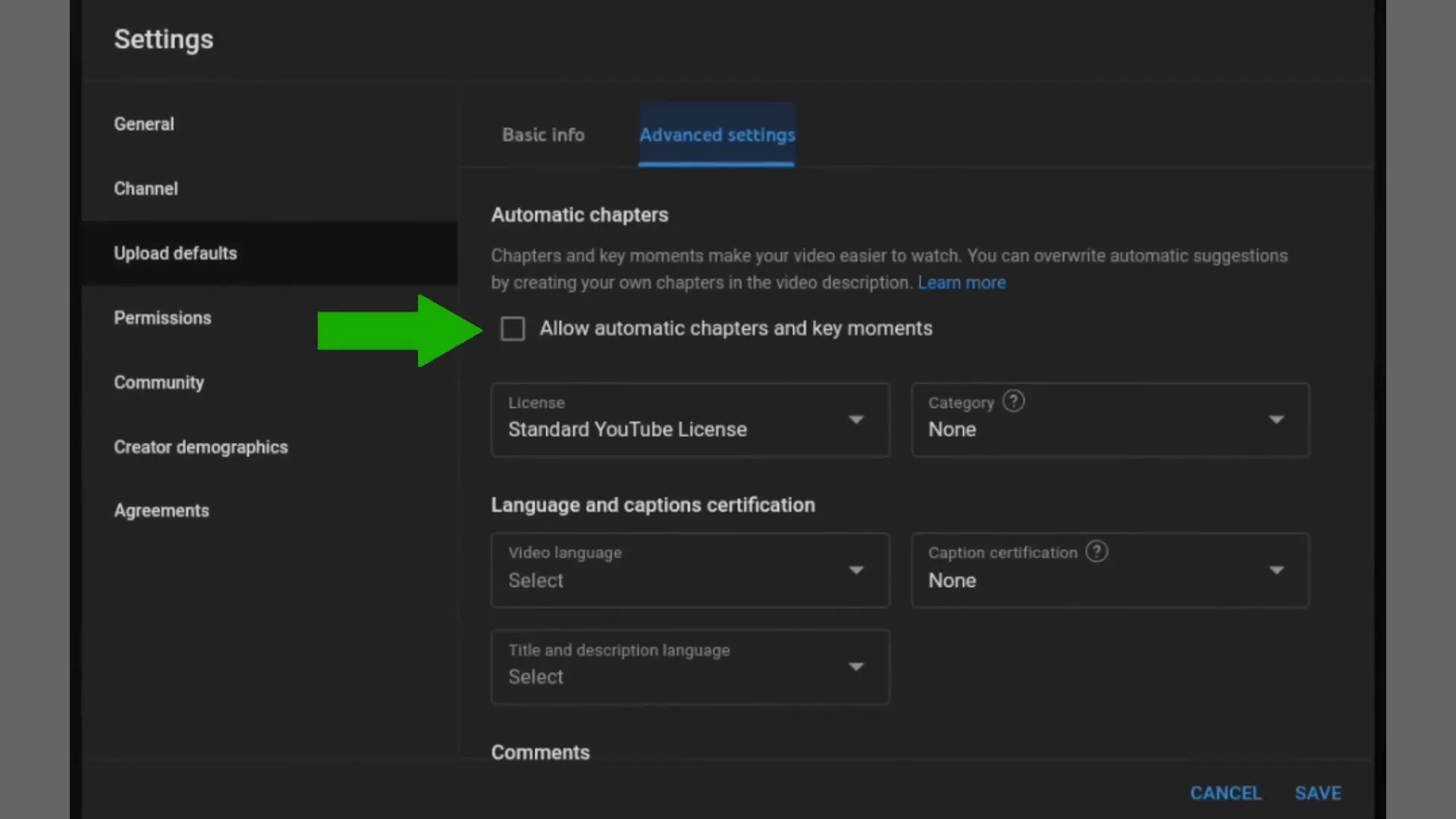
Setting #7: Organize Your Channel Page
The seventh setting focuses on customizing your channel page layout. Go to the Channel Customization page and adjust the layout by adding a channel trailer, featured videos for returning subscribers, and organizing content into sections. This creates a more engaging experience for visitors and encourages them to subscribe.
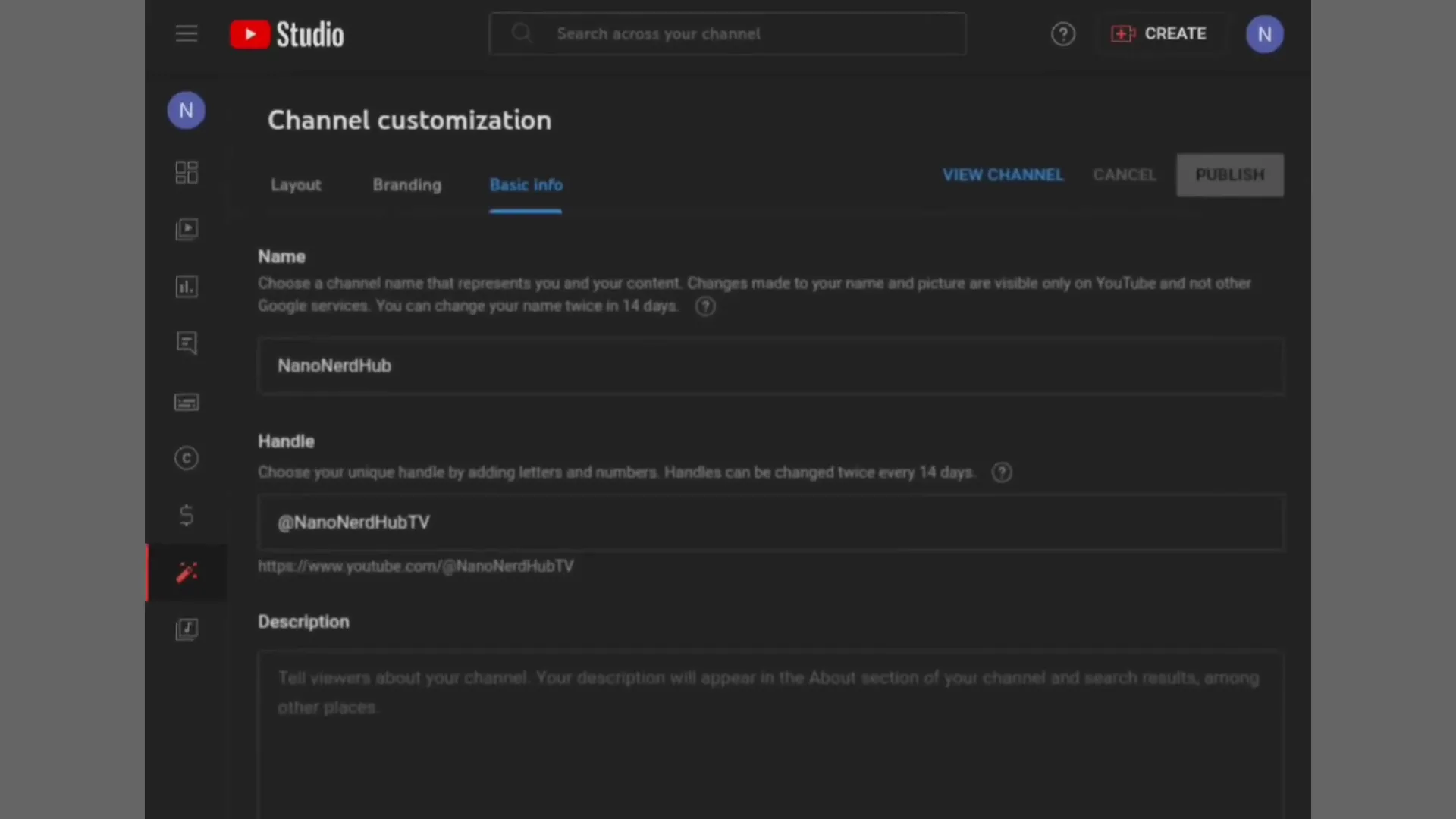
Setting #8: Video Watermark
Next, navigate to the Branding section in the Customization page. Here, you can add a video watermark, which acts as a call-to-action button for viewers to subscribe to your channel. You can customize when this watermark appears during your videos, enhancing the chances of gaining more subscribers.
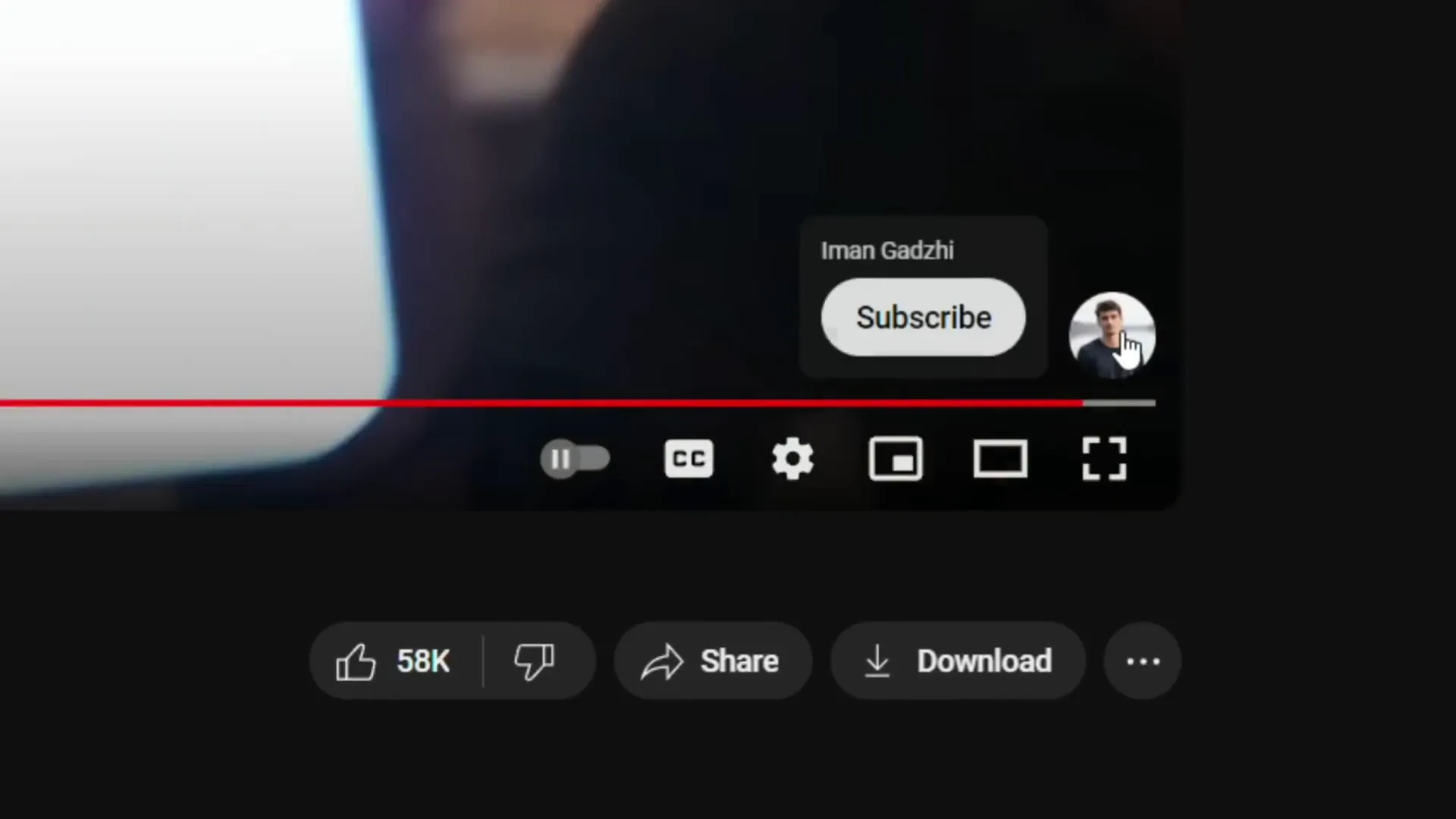
Setting #9: Two-Step Verification
The final and perhaps most critical setting is enabling Two-Step Verification for your account's security. This setting adds an extra layer of protection against unauthorized access. If this setting is off, your account is at risk. To enable it, click on "Get Started," select a device for notifications, and add a backup option. Once activated, your account will be significantly more secure.
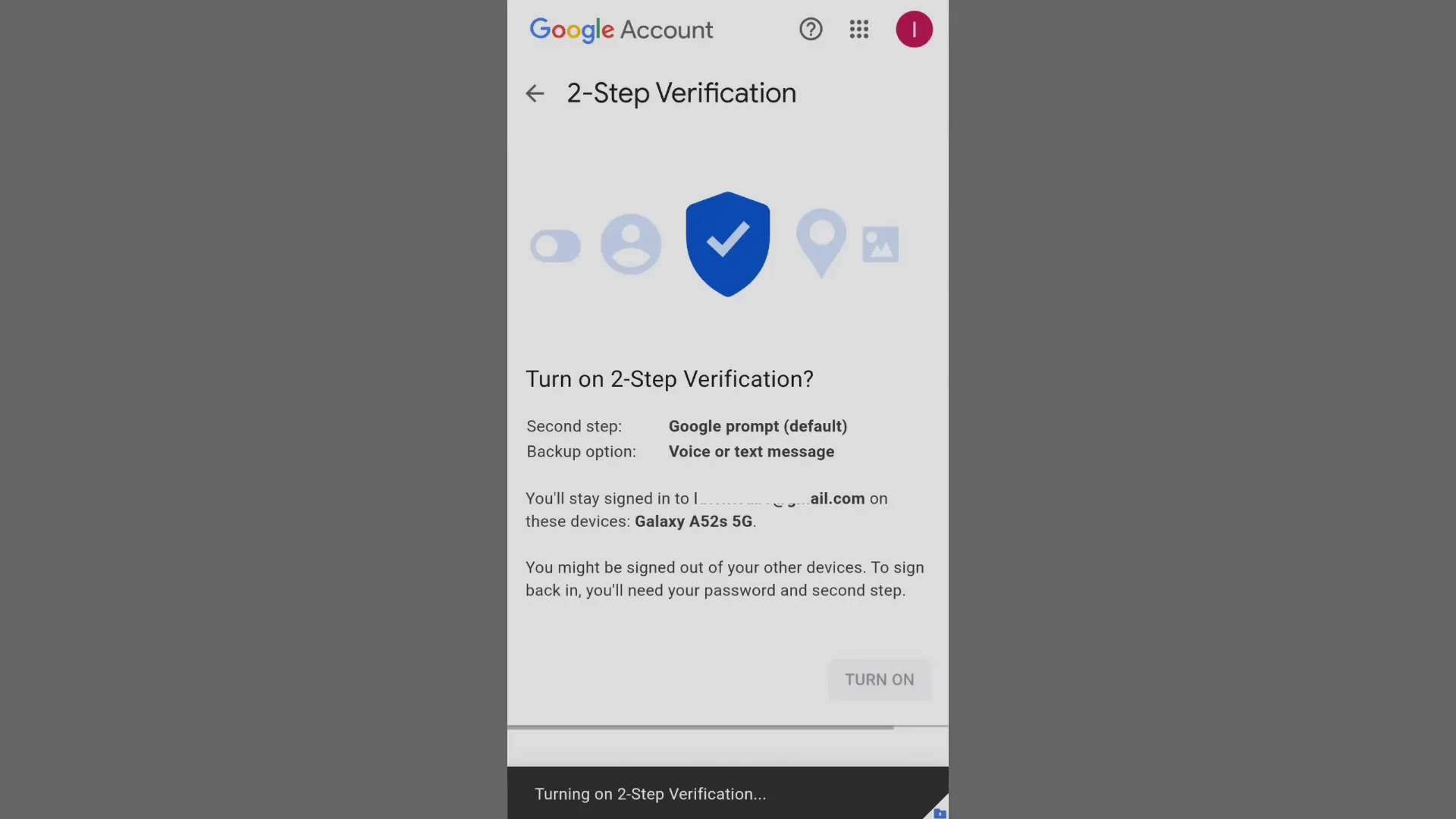
By following these nine settings, you can significantly improve your YouTube channel's functionality, security, and growth potential. A well-configured channel is essential for maximizing your reach and engagement on the platform. Remember, growth doesn’t happen overnight, but with the right strategies in place, you can set your channel up for success!
For further resources on optimizing your YouTube channel, consider checking out vidIQ for tools that can help you enhance your content strategy.
Also, if you're looking for more tips on determining if your content is made for kids, refer to this YouTube Help article.